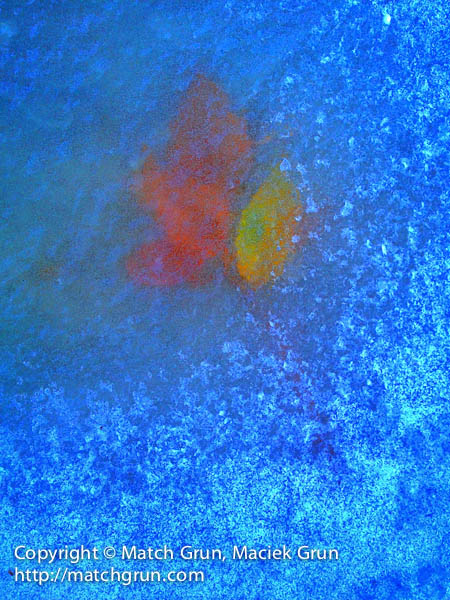Yesterday afternoon we had a light snow storm. Last night, our bird bath froze over trapping some colorful leaves below the ice. This inspired me to create some variations from my initial iPhone image. My final variation was made by processing the image several times with Snapseed.
Here is the original image that I used for these variations.
Examining this image, the color in the frozen leaves is barely noticeable. Let’s see how we can bring out the colors of the leaves. After conversion to a black and white image. the leaves became very indistinct. However, applying a red filter during the black and white conversion caused the leaves to glow.
Let’s combine the original image with this black and white image. For this, I used Blender to blend the two images using a “color burn” blend mode. This has the effect of increasing the contrast in the image.
After seeing this image, I was inspired to pursue processing of the original image by increasing the color saturation in the leaves. After two rounds of processing of the original image with Snapseed, variation 3 resulted in the first image.